Welcome to the ITS monthly newsletter!
We are very excited to bring you news, tips, and interesting
information that will help you better understand your technology.
Enjoy!
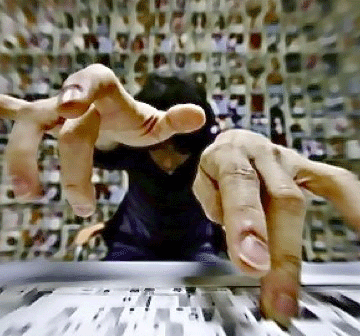
A Tech Kind of New Years
We all make the list of what we should work on for the next year. A tech does the same thing, but the list may be more foreign than the usual “go to the gym,” and/or “eat less junk food.” But this list should be something you think about for the health and happiness of your computer and your work productivity. Because without the health of your technical environment very little would be accomplished… So maybe add a few of these to your New Years list:
1. I will archive and clean-up my e-mails.
Go ahead look at the number in parenthesis next to your Inbox. How many e-mails do you have? It can be scary to dive into e-mails that are older then some of the staff in your office but once you start deleting it gets easier, and it is so much better for your computer and server to open up that space.
2. I will save files to the Server (Home Drive) and not my desktop.
Now look at your desktop screen, if you cannot see the background image because there are so many files saved there it is time to move those files (not copy!) over to the server. This will let your computer live a longer, happier life.
3. I will not make 10 copies of the same document.
To move a document you cannot click and drag it into another location. That creates a copy, instead, cut the document (Ctrl X, or right click-cut) and move it.
4. I will clean out my address book.
Take some time to look through the names in your address book, there are probably quite a few names that you don’t need anymore. This will not only keep you more organized but it will lighten the load on your server.
5. I vow to be more green with my electronics and will power down.
You will save quite a bit of energy by powering off your computer every night, Its an easy way to do your part to be more green.
January Electronics Deals
Each month we will supply you with a product that we believe is a great deal and may suit your business or personal needs. This is an opportunity for you to save time and energy shopping around for what’s best at the best price, because we have done it for you!
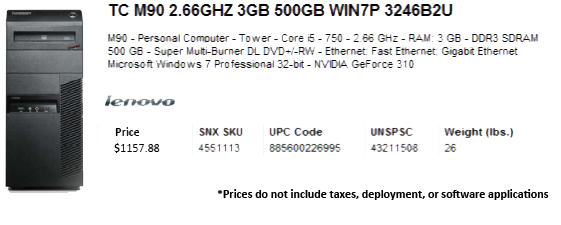
Tech Tip of the Month
An easy way to lock your computer if you leave your desk is:
Windows Key + L
Windows key being to the right of the Ctrl key on the bottom left hand side of your keyboard. It looks like the Windows logo.
Friendly ITS Communication Reminders
With the New Year comes a bit of amnesia, it takes some time to get back into the swing of things at work. So here is a reminder on how ITS is working for you.
1. Our business hours are 8:30 AM – 5:00 PM, Monday through Friday.
2. Your site has a Primary and Secondary Onsite Contact. These people are responsible for communicating technical issues to ITS.
3. If you do not know who the Primary or Secondary Onsite Contact is for your site, e-mail [email protected] to find out.
Thanks for reading! Hope you have a great January!
