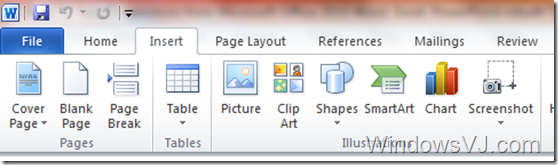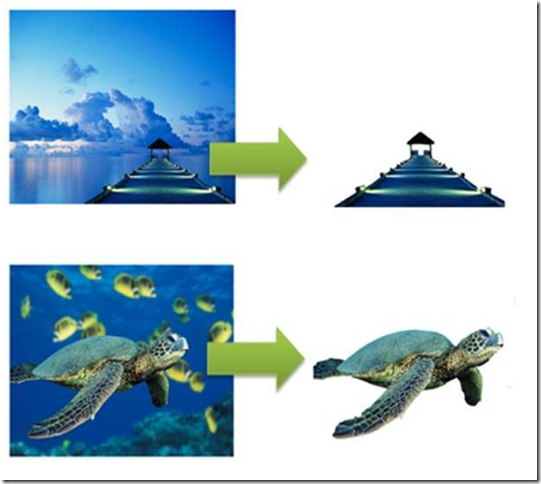June 2011
Welcome to the ITS monthly newsletter!
Okay we know that the sun has only blessed us with its presence a few times, but we are sure that June is going to be warm, sunny and full of BBQ’s.
Here at ITS we are very excited about June not only for the sun but for our New Ticketing System. We are always working hard to improve our services and this ticketing system will allow us to track issues that come into our helpdesk with more efficiency.
Also, in this months Newsletter we have have some insight into Office 2010 to ease the hesitation of what sort of changes to expect, a great electronic deal from our friends at Digitech, and a tech tip you won’t want to miss.

NEW TICKETING SYSTEM
We at ITS Consulting Inc. are very excited to announce that we are launching our new ticketing system. This will allow us to better serve you when technical issues arise. For those clients with full contracts you will start to notice the change once you send an email for assistance, you will receive an automated response stating we have received your request and assigned it a ticket number. You will have this for your reference and we will be able to attend to your issue in a structured manner. Once the issue has been resolved you will receive a follow up email closing the ticket. In this way we can track outstanding items with far better accuracy.
We are constantly working to improve our services and hope that this ticketing system will help ensure that an issue is better resolved and closed out. This way you can feel confident that the issue has been fixed or we have escalated through the proper communication channels and action is taking place.
If you have any questions, comments or suggestions please feel free to contact our sales department: [email protected].
OFFICE 2010— Why did you change so much?
The changes are good, we promise. Office 2010 has added functionality that allows easier navigation and editing of documents. Things to look for:
- Built-in “screenhot” tool
- Background removal tool: Navigate to “Picture Tools” tab and click “Format” > “Remove Background”
- Protected document mode
- New SmartArt templates
- Author permissions
- Menu Button, known as the “backstage” leads you to a full-window file menu, giving you easy access to task-centered functions such as printing
- With Windows 7, Office 2010 has incorporated easy access to recent items and tasks relevant to the application
Yes, change can be frustrating but all-in-all Office 2010 has made changes for the better that once learned will make our lives much easier when sitting at the computer.
MONTHLY ELECTRONIC DEAL
Each month we will supply you with a product that we believe is a great deal and may suit your business or personal needs. This is an opportunity for you to save time and energy shopping around for what’s best at the best price, because we have done it for you!
PRINTER RECOMMENDATION FROM DIGITECH
 HP LaserJet Pro M1212. It prints, scans, copies, faxes and is network capable. It is also fully compatible with Windows 7, and Digitech has toner cartridges for it. If you would like pricing for this printer please e-mail our Sales Team.
HP LaserJet Pro M1212. It prints, scans, copies, faxes and is network capable. It is also fully compatible with Windows 7, and Digitech has toner cartridges for it. If you would like pricing for this printer please e-mail our Sales Team.
Digitech and ITS have a great partnership that allows us at ITS to sell our clients printers that are compatible with their environment and Digitech is able to provide renewable cartridges and repair services. By going to Digitech for renewable cartridges you will help to protect the environment and keep landfills clean. If you would like more information on Digitech either click here to e-mail Aaron Pante a Senoir Account Manager for Digitech, or visit their website.
TECH TIP OF THE MONTH
Brought to you by Alandale Training a great resource online for tips and on-site computer training courses in Vancouver, BC. Visit their site at www.alandaletraining.com.
The favorite tip of the month for ITS was this one.
This tip will be useful if you need to put together a schedule for the typical Monday to Friday work week. In this case you only want dates that are weekdays.
To generate only weekday dates:
1. Enter the first date (say 30May)
2. Move your mouse pointer over the small black square at the bottom right of the cell
3. With the AutoFill Handle (small black plus sign) visible, drag across or down
4. After you finish dragging, a small graphic (AutoFill Options) is displayed next to the last cell
5. Click on the graphic
6. Select Fill Weekdays from the menu
Voilà! Excel changes the dates in the cells to 30-May to 3-Jun, 6-Jun to 10-Jun, etc.
The AutoFill Options graphic will disappear as soon as you move on and do something new in your spreadsheet so if you want to use this opiton, you need to do so right after dragging.
Notice the AutoFill Options menu also has a Fill Months command. This would give you 30-Jun, 30-Jul, 30-Aug, etc.
Did you like this tip? If so, you can sign up to receive Alandale Training’s weekly tech tips by clicking here.
EVENTS IN JUNE
June 1- June 26: Broadway Across Canada Presents WICKED
Queen Elizabeth Theatre
http://www.broadwayacrossamerica.com/indexCanada.html
June 2- September 24: Bard on The Beach
Plays this year are: As You Like It, Henry VI, The Merchant of Venice, and Richard III
http://www.bardonthebeach.org/
June 10-12: Eat! Vancouver Food + Cooking Festival
Vancouver Conventioin Centre, West
http://www.eat-vancouver.com/
June 18/19- Ride to Conquer Cancer- Our tech Jason Cramer rides! Good Luck Jason!!
June 19: Father’s Day
Thanks for reading! Hope you have a great June!